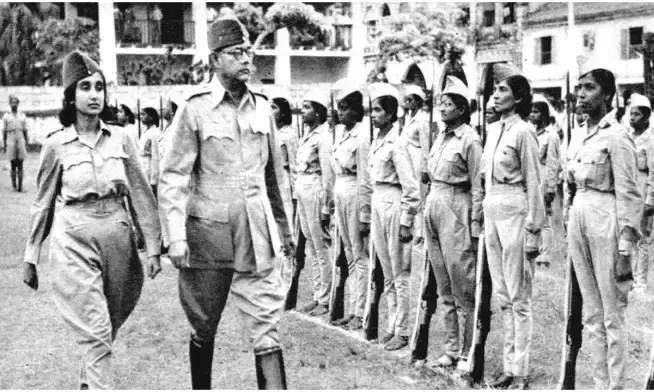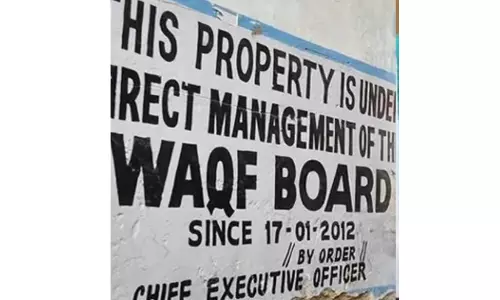Image Courtesy : https://telegram.org
How to import your WhatsApp chat history to Telegram
text_fieldsTelegram has added the ability to import WhatsApp chat history, which allows users to switch messaging services, without losing past conversations. The feature arrived on Telegram with a version 7.4 update.
The app subsequently announced the feature on Android ecosystem; the new update allows users to bring chat history to its platform from apps like WhatsApp, Line and KakaoTalk.
The addition of the feature comes as Telegram reports enormous increases in user numbers, with the app serving more than 500 million worldwide active users now.
Telegram, which has now crossed 600 million users, said in a statement that Messages will be imported into the current day but will also include their original timestamps.
"All members of the chat on Telegram will see the messages," the company said.
How to use the feature:
On iOS:
To import a chat from Facebook's messages on iOS, the users has to open the relevant conversation, and tap on the group or contact name from the top of the chat to open its info screen.
From there, the "Export Chat" option opens the iOS Share Sheet, where users will see the option to select Telegram. Then, by picking a Telegram chat allows users to import the messages into.
On Android:
The WhatsApp "Export Chat" option can be found by tapping the three-dot button on the top right of a chat, and then selecting "More."
Support for imported chat histories comes alongside a handful of other messaging service quality of life improvements, such as being able to adjust volumes for individual voice chat participants or reporting "fake groups or channels" that try to impersonate famous individuals or organizations.
Telegram has seen a significant uptake in new users as WhatsApp's new Terms of Service and Privacy Policy triggered a fresh data sharing debate.